Protecting sensitive work data is paramount in today’s digital landscape. A Virtual Private Network (VPN) provides a secure and encrypted connection, safeguarding your data while working remotely or accessing company resources from public Wi-Fi. This comprehensive guide details how to effectively use a VPN to secure your work data, from understanding the basics to troubleshooting common issues.
This guide covers essential aspects of VPNs, including the fundamental principles of security, various VPN protocols, and the critical factors to consider when choosing a VPN provider. It also provides detailed configuration instructions for different operating systems, along with best practices for maintaining a secure connection. Troubleshooting common VPN issues and exploring specific use cases for work data are also discussed, ensuring a comprehensive approach to VPN implementation.
Introduction to VPNs
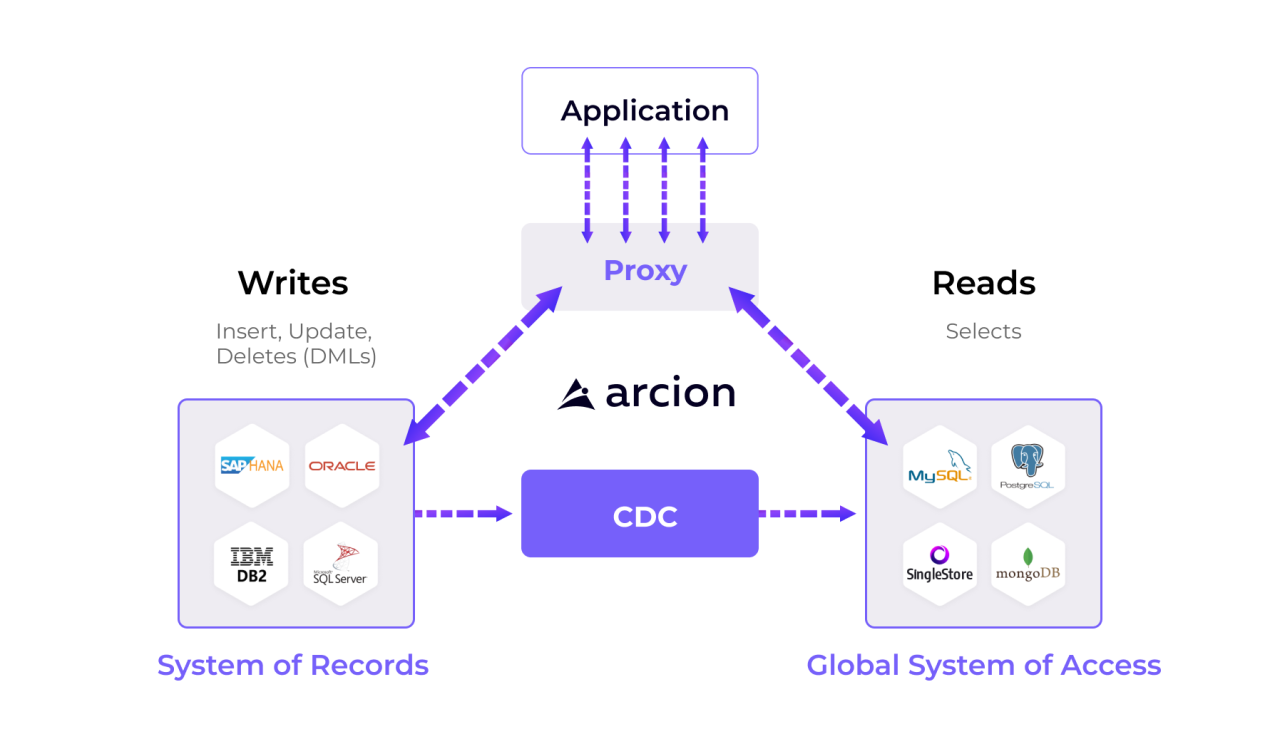
A Virtual Private Network (VPN) creates a secure, encrypted connection between your device and the internet. Think of it as a private tunnel through the public network. This tunnel protects your data by masking your IP address and encrypting your online activity.VPNs work by routing your internet traffic through a server operated by the VPN provider, located in a different geographic location than your own.
This effectively hides your true location and online identity from websites and other internet entities. This routing, combined with encryption, creates a secure connection that protects your data from prying eyes.
VPN Security Principles
VPNs employ several key security principles to protect user data. These include encryption, which scrambles data into an unreadable format, and authentication, which verifies the identity of users and devices connecting to the VPN. Strong encryption algorithms and robust authentication protocols are essential to ensure the security of sensitive data transmitted over the VPN connection. These measures help protect against unauthorized access and data breaches.
Different VPN Protocols
Choosing the right VPN protocol is crucial for optimal performance and security. Different protocols offer varying levels of speed, security, and compatibility. The table below compares common VPN protocols:
| Protocol | Strengths | Weaknesses |
|---|---|---|
| OpenVPN | Highly secure, open-source, widely compatible with various devices and operating systems. | Can be slower than other protocols due to its complex encryption. |
| WireGuard | Faster speeds compared to OpenVPN, modern and efficient design. Generally considered lightweight. | Relatively newer protocol, less mature in terms of long-term security testing and troubleshooting. |
| IPsec | Strong security, well-established and widely used. | Often slower than other protocols, can be complex to configure, and not as user-friendly. |
| IKEv2 | Fast connection speeds, good for mobile devices due to its ability to re-establish connections quickly. | Considered less secure than other protocols, particularly if not using the latest encryption standards. |
Importance of VPNs in Protecting Sensitive Data
Protecting sensitive data is paramount in today’s digital landscape. VPNs play a vital role in this protection by creating a secure encrypted connection, shielding your online activity from unauthorized access. This protection is particularly critical when accessing sensitive information or performing transactions over public Wi-Fi networks, which are notorious for vulnerabilities. The secure connection offered by a VPN is a crucial layer of defense against data breaches and cyber threats.
Choosing a VPN for Work Data

Selecting a suitable VPN for safeguarding work data is crucial. A robust VPN solution ensures secure remote access, protecting sensitive information from unauthorized interception. Careful consideration of various factors, from provider reputation to server locations, is vital for effective data protection. This section delves into the key elements to consider when choosing a VPN for your organization’s needs.
Key Factors for Selecting a VPN
Choosing a VPN for work requires careful consideration of several factors. The chosen provider should align with your organization’s security policies and data handling procedures. These factors are critical for safeguarding sensitive information and maintaining compliance.
- Security Protocols: The VPN should support strong encryption protocols like OpenVPN or WireGuard, guaranteeing data confidentiality and integrity. These protocols establish a secure tunnel between your devices and the VPN server, preventing unauthorized access to your data. For example, OpenVPN is widely recognized for its robust encryption capabilities, while WireGuard is known for its speed and efficiency.
- Server Locations: The geographic location of VPN servers significantly impacts data security and user experience. Choosing servers strategically placed in regions where your employees frequently work, or regions where data regulations apply, can facilitate compliance with local laws and reduce latency. For instance, if your company operates globally, servers in various countries are essential to accommodate employees in different time zones and regulatory environments.
- Data Logging Policies: A VPN provider’s data logging policy is a critical aspect of data security. A VPN that logs user activity could potentially expose your data to security risks. Verify that the provider doesn’t log user activity and maintains strict confidentiality policies.
- Customer Support: Prompt and effective customer support is vital when technical issues arise. A VPN provider offering robust 24/7 customer support can ensure swift resolution of any problems, minimizing downtime and potential data breaches.
- Speed and Bandwidth: Adequate bandwidth and speed are necessary for seamless remote access. A slow VPN can negatively affect productivity. Verify the VPN’s capacity to handle the volume of data transmitted by your organization’s workforce.
VPN Service Providers and Features
Numerous VPN service providers offer varying features and functionalities. Understanding the features of each provider is critical for selecting the best fit for your organization’s needs.
- Examples of Providers: Leading VPN providers include ExpressVPN, NordVPN, Surfshark, and others. Each provider offers unique features, including specialized server locations, dedicated IP addresses, and advanced security protocols. Researching various providers allows a comparison of their offerings.
- Features: VPN features often include split tunneling, allowing specific applications to bypass the VPN connection for improved performance. Other features include dedicated IP addresses for enhanced security and remote access to corporate resources.
Free vs. Paid VPN Services
Free VPN services often come with limitations that affect their effectiveness in securing work data. Paid VPN services typically offer robust security features, reliable performance, and dedicated customer support.
Free VPN services may compromise security by selling user data or implementing weaker encryption protocols.
- Security Trade-offs: Free VPN services frequently impose data caps, bandwidth limitations, and slower speeds. Paid VPNs often offer unlimited bandwidth and faster speeds, providing a more reliable and efficient service. Free VPNs might have fewer server locations, which can hinder access to resources.
Importance of Server Locations
The location of VPN servers significantly impacts data security and access.
- Impact on Data Security: Server locations affect data security because of regulatory environments and geopolitical factors. Choosing servers in regions with strong data protection regulations can enhance data security.
- Impact on Data Transfer: Server location influences data transfer speeds. Selecting servers geographically close to your workforce can reduce latency, improving productivity and performance.
VPN Access Methods
Various VPN access methods cater to diverse organizational needs.
| Access Method | Description |
|---|---|
| Remote Access VPN | Allows remote users to securely access corporate resources. |
| Site-to-Site VPN | Connects multiple locations, creating a secure network. |
| SSL VPN | Utilizes Secure Sockets Layer protocol for secure access. |
| IPSec VPN | Uses Internet Protocol Security protocol for robust security. |
Configuring a VPN Connection

Securing your work data through a VPN necessitates a proper setup. This involves configuring the VPN client on your chosen operating system. Following the detailed steps ensures a robust and reliable connection.Configuring a VPN involves several key steps, from downloading the client to verifying the secure connection. Each operating system has its own nuances, but the fundamental principles remain consistent.
Proper configuration prevents unauthorized access and maintains the confidentiality of your data.
Downloading and Installing the VPN Client
Before establishing a VPN connection, the VPN client software must be downloaded and installed. This client is specifically designed for your chosen VPN service and facilitates secure communication. The download process usually involves visiting the VPN provider’s website and following the instructions provided.
- Locate the VPN client download link on the VPN provider’s website.
- Save the downloaded file to a designated location on your device.
- Double-click the downloaded file to initiate the installation process.
- Follow the on-screen instructions, accepting any necessary licenses and permissions.
Establishing a Secure Connection
Once the VPN client is installed, you can configure the connection settings. These settings determine the VPN server to connect to and the security protocols to employ.
- Open the VPN client application.
- Click the “Connect” button or a similar option.
- Select the desired VPN server from the available list (usually organized by location). Connecting to a server geographically closer to your location often improves speed.
- Enter any required credentials (username and password) for authentication.
Verifying a Secure VPN Connection
A crucial step involves verifying the secure connection. This confirmation ensures that your traffic is encrypted and routed through the VPN server.
- Check the VPN client’s status bar or notification area to confirm the connection.
- Observe the IP address displayed in the VPN client interface. This IP address should reflect the IP address of the VPN server, indicating that you are now connected via the VPN.
- Visit a website that displays your IP address to confirm the change. This is a quick verification method to ensure that your connection is functioning correctly.
Operating System-Specific Configuration
The following table provides a visual guide for configuring VPN connections across various operating systems.
| Operating System | Screenshot Description |
|---|---|
| Windows | A screenshot showing the VPN connection settings window in Windows. The window displays the VPN server address, username, and password fields. A “Connect” button is clearly visible. |
| macOS | A screenshot of the VPN settings panel in macOS. The image shows the VPN profile settings, including the server address, username, and password. The “Connect” button is highlighted. |
| Linux | A screenshot of the VPN configuration interface in a Linux distribution. The image depicts the necessary fields for the VPN server address, username, and password. The “Connect” button is visible. |
| Android | A screenshot of the VPN settings page on Android. The screen displays the VPN server name and connection status. A toggle switch for enabling/disabling the VPN is prominent. |
| iOS | A screenshot of the VPN settings page on iOS. The display shows the VPN server details and connection status. A toggle switch for activating/deactivating the VPN is clearly visible. |
Securing Work Data Using a VPN
A Virtual Private Network (VPN) plays a crucial role in safeguarding sensitive work data, especially when accessing company resources or sharing files remotely. By establishing a secure encrypted connection, VPNs protect your data from unauthorized access, ensuring confidentiality and integrity. This is particularly important when using public Wi-Fi networks, where your data is vulnerable to interception.Using a VPN encrypts all your internet traffic, effectively masking your online activities and preventing unauthorized access to your work data.
This added layer of security is vital for protecting confidential information, such as client data, financial records, and intellectual property. The benefits extend beyond simple data protection, fostering trust and confidence in remote work environments and secure file sharing.
Protection on Public Wi-Fi Networks
Public Wi-Fi networks are often unsecured, making them susceptible to eavesdropping. A VPN creates a secure tunnel through which your data is transmitted, encrypting it before it leaves your device. This encrypted data is unreadable to anyone attempting to intercept it on the public network. This protection is critical for remote workers accessing company systems while using public Wi-Fi in coffee shops, airports, or hotels.
Data Encryption with a VPN
A VPN employs encryption protocols to transform data into an unreadable format. This encryption ensures that even if an unauthorized party intercepts your data, they will be unable to decipher its content. Common encryption protocols include AES (Advanced Encryption Standard), which are industry-standard and effectively safeguard your sensitive data. This method of securing data traffic is crucial in preventing data breaches and unauthorized access to company information.
Benefits for Remote Work and File Sharing
Remote work and file sharing are becoming increasingly common. A VPN provides a secure and reliable connection for remote employees to access company resources, preventing data breaches and unauthorized access. This also facilitates secure file sharing, ensuring that sensitive information is not exposed to potential risks. A VPN provides peace of mind when handling confidential documents or data in a remote setting.
Accessing Company Resources Remotely
A VPN enables remote employees to securely access company resources, such as servers and applications, as if they were physically present in the office. This access is facilitated through a secure encrypted connection, ensuring that the data transmitted is protected from unauthorized access. This functionality is essential for maintaining productivity and continuity in remote work environments.
Best Practices for Securing Work Data with a VPN
Maintaining a secure connection with a VPN requires adherence to best practices.
- Choose a Reputable VPN Provider: Selecting a trustworthy VPN provider with a strong security record is crucial. Research and compare providers to ensure they meet your security needs.
- Regularly Update VPN Software: Keeping your VPN software up-to-date ensures you benefit from the latest security patches and fixes, protecting against emerging vulnerabilities.
- Strong Passwords for VPN Accounts: Use complex and unique passwords for your VPN accounts to prevent unauthorized access.
- Enable Two-Factor Authentication (2FA): Adding an extra layer of security through 2FA significantly enhances the protection of your VPN account.
- Monitor VPN Connection Status: Regularly check the status of your VPN connection to ensure it remains active and secure.
VPN Security Best Practices
Robust VPN security hinges on adhering to best practices that safeguard your work data. These practices encompass a range of measures, from selecting strong passwords to understanding the inherent risks of insecure networks. Properly configured VPNs, coupled with diligent security habits, significantly reduce the vulnerability of your sensitive information.
Strong Passwords and Two-Factor Authentication
Strong passwords are fundamental to protecting your VPN account. A strong password is complex, incorporating a combination of uppercase and lowercase letters, numbers, and symbols. Avoid using easily guessable information like birthdates or common words. Employing a password manager can further enhance security by generating and securely storing strong passwords. Two-factor authentication (2FA) adds an extra layer of security by requiring a second verification method beyond your password, often a code sent to your phone or email.
This significantly reduces the risk of unauthorized access, even if a password is compromised. Activating 2FA is a critical security measure for any online account, especially those handling sensitive work data.
Risks of Using Public Wi-Fi Without a VPN
Public Wi-Fi networks are notorious for their security vulnerabilities. Without a VPN, your data transmitted over these networks is exposed to eavesdropping and potential interception. Malicious actors can easily intercept unencrypted data, potentially gaining access to your work credentials, sensitive documents, and confidential information. Using public Wi-Fi without a VPN is akin to leaving your work laptop in an unsecured location, posing a significant risk.
Securing Your VPN Connection with Strong Passwords
Your VPN connection, like any sensitive account, demands robust password protection. Employing the same best practices as for any online account is crucial. This includes creating unique, complex passwords for your VPN client, different from your work credentials or other online accounts. Using a password manager is highly recommended to store and manage these passwords securely. Regularly changing your VPN password and enabling 2FA strengthens your security posture significantly.
Comparison of VPN Security Measures
Various security measures contribute to a comprehensive VPN security strategy. Strong encryption protocols, such as AES-256, ensure that your data remains confidential during transmission. Virtual private networks (VPNs) provide a secure tunnel for your data, shielding it from prying eyes on public networks. The VPN provider’s reputation and security certifications are also crucial factors to consider. A reputable provider with robust security measures provides greater confidence in the protection of your data.
VPN Security Best Practices Summary
| Security Measure | Description | Importance |
|---|---|---|
| Strong Passwords | Complex, unique passwords for VPN accounts, using a password manager. | Prevents unauthorized access to your VPN account. |
| Two-Factor Authentication (2FA) | Requires a second verification method beyond the password. | Adds an extra layer of security, reducing the risk of unauthorized access even with compromised passwords. |
| VPN Usage on Secure Networks | Avoid using public Wi-Fi without a VPN. | Reduces the risk of data interception and eavesdropping. |
| Strong VPN Passwords | Unique, complex passwords for the VPN client. | Protects your VPN connection from unauthorized access. |
| VPN Provider Reputation and Security | Choose a reputable provider with robust security measures and certifications. | Ensures the VPN provider is committed to safeguarding your data. |
Troubleshooting VPN Issues
Troubleshooting VPN connections can be a common challenge, but understanding the potential problems and their solutions can help you maintain a secure and reliable connection. Careful diagnosis and methodical resolution of issues are crucial for ensuring seamless access to work data through a VPN.
Common VPN Connection Problems and Solutions
Identifying the root cause of VPN connection problems is often the first step towards resolution. Common issues include network connectivity problems, incorrect VPN configuration, or issues with the VPN server itself. Troubleshooting involves systematically checking each component of the connection.
- Network Connectivity Issues: Problems with your internet connection can directly impact your VPN connection. Ensure your internet connection is stable and working properly before attempting to connect to the VPN. Check your internet speed and connectivity by using tools like speed tests. If the problem persists, contact your internet service provider (ISP).
- Incorrect VPN Configuration: Mismatched VPN client settings or server details can prevent successful connections. Verify that your VPN client settings match the VPN server configuration details provided by your organization. Double-check server addresses, port numbers, and authentication methods. Ensure your client software is up-to-date.
- VPN Server Issues: Occasionally, VPN servers experience downtime or technical problems. Contact your IT support or refer to the VPN provider’s status page for updates on server availability. A server overload or maintenance activity could also temporarily impact access.
Diagnosing and Resolving Connectivity Issues
A systematic approach is essential for diagnosing connectivity problems. This includes checking your network, verifying VPN settings, and considering potential server-side issues.
- Verify Network Connectivity: Test your internet connection independently of the VPN. Use a web browser or other network utility to confirm internet access. If there’s no connection, address the underlying network problem.
- Check VPN Client Settings: Ensure that your VPN client is configured correctly. Verify that the VPN server address, username, and password are correct and match your organization’s configuration. Review the VPN client’s settings for any specific configuration requirements.
- Consult System Logs: VPN clients often maintain logs of connection attempts. Examining these logs can reveal specific errors or issues that occurred during the connection process. Identify error codes or messages that the VPN client provides for further diagnosis.
Troubleshooting VPN Disconnections
Unexpected VPN disconnections can disrupt access to work data. Understanding the causes and steps to resolve them can minimize downtime.
- Network Instability: Interruptions or fluctuations in your network connection can cause the VPN to disconnect. Ensure your network is stable and free from interference. Consider using a wired connection instead of Wi-Fi for a more stable connection.
- Firewall Conflicts: Firewall settings might interfere with the VPN connection. Verify that your firewall allows the VPN client’s necessary ports and protocols. Adjust firewall rules if necessary to permit VPN traffic.
- Bandwidth Limitations: High data usage or other bandwidth limitations can lead to disconnections. Reduce background applications or activities that consume a significant amount of bandwidth to ensure sufficient bandwidth for the VPN connection.
Common VPN Errors and Their Causes
Recognizing common VPN errors and their causes can expedite troubleshooting. Understanding these issues can help you determine the appropriate corrective actions.
| Error | Cause | Solution |
|---|---|---|
| “Connection Timed Out” | Network issues, server overload, or incorrect configuration | Verify network connectivity, check VPN server status, review VPN client settings |
| “Authentication Failed” | Incorrect username or password, or issues with the VPN authentication process | Double-check credentials, verify the VPN authentication method, and contact IT support if necessary |
| “DNS Resolution Failure” | Problems resolving DNS names, or issues with DNS configuration | Check DNS settings, clear DNS cache, or contact your network administrator |
VPN Use Cases for Work Data

Virtual Private Networks (VPNs) are increasingly crucial for securing work data, particularly in today’s remote work environment. They create a secure, encrypted tunnel over the public internet, effectively masking sensitive data transmitted between employees and company resources. This enhanced security is essential for protecting confidential information from unauthorized access.VPNs offer a layer of protection that goes beyond basic internet security measures, safeguarding sensitive data from potential threats such as cyberattacks, data breaches, and unauthorized access.
This is especially critical for businesses handling financial records, customer data, intellectual property, and other confidential information.
Essential Use Cases for Protecting Work Data
VPNs are vital for various work data scenarios. They provide a secure connection, shielding sensitive information from prying eyes. This is particularly important when employees access company resources from unsecured networks.
- Accessing Sensitive Databases: VPNs are essential for employees needing to access corporate databases containing confidential information. This ensures that sensitive data is protected from unauthorized access even when using public Wi-Fi or personal devices.
- Protecting Financial Transactions: When employees handle financial data, a VPN is critical. It safeguards transactions from potential interception during data transmission.
- Safeguarding Customer Data: VPNs encrypt data transmission related to customer information, protecting sensitive details from breaches during transfer or access.
- Securing Intellectual Property: Access to intellectual property is often restricted. VPNs provide a secure channel for employees to access and share proprietary information.
- Preventing Data Breaches: By encrypting data in transit, VPNs minimize the risk of data breaches from hackers, malware, and unauthorized access points.
Data Types Requiring VPN Protection
Protecting various types of data is critical. Different types of data require different levels of protection.
- Financial Data: Credit card numbers, bank account details, and transaction records need strong encryption and security measures provided by a VPN.
- Customer Data: Personal information, contact details, and purchase histories require strong protection to comply with privacy regulations and prevent identity theft.
- Intellectual Property: Trade secrets, patents, and other proprietary information must be secured from unauthorized access, and VPNs play a key role.
- Internal Company Documents: Documents containing confidential information, strategic plans, or sensitive data should be transmitted over a secure VPN connection.
Enhancing Remote Work Security with VPNs
Remote work has become increasingly common, and VPNs play a crucial role in maintaining security. They ensure that remote workers have secure access to company resources.
- Secure Remote Access: Employees working from home or remote locations can access company resources through a secure VPN connection, reducing the risk of unauthorized access.
- Protecting Public Wi-Fi: Using public Wi-Fi without a VPN poses significant security risks. VPNs create a secure tunnel, shielding data from potential threats associated with public networks.
- Maintaining Compliance: Many industries have strict data security regulations. VPNs help organizations maintain compliance by securing data transmission.
Work Data Scenarios Requiring VPN Use
Specific work data scenarios strongly benefit from VPN use.
- Data transmission between offices: Sharing data between multiple offices securely.
- Accessing cloud-based resources: Securely accessing cloud-based data and applications.
- Connecting to company servers: Securing connections to company servers from remote locations.
- Transferring sensitive files: Securely transmitting sensitive files between employees or external parties.
- Participating in video conferencing: Encrypting video conference communications to protect sensitive discussions.
Last Point
In conclusion, this guide has provided a thorough overview of using VPNs to secure work data. By understanding VPN functionality, choosing the right provider, configuring the connection correctly, and adhering to best practices, you can significantly enhance the security of your data transmission and remote work. Remember that consistent vigilance and awareness of potential threats are crucial for maintaining a secure VPN environment.
This guide equips you with the knowledge and tools to protect your work data effectively in today’s digital world.