In today’s mobile-first world, losing important files while on the go is a significant concern. This comprehensive guide provides a structured approach to backing up your valuable data, ensuring you’re protected from potential data loss scenarios. From understanding the risks to implementing effective backup strategies, we’ll explore various methods and tools to safeguard your digital assets.
The guide will cover crucial aspects such as understanding the importance of data backups, comparing cloud and offline solutions, evaluating backup strategies for different file types, and exploring various backup apps for both iOS and Android. This approach ensures that the guide provides a thorough and actionable solution for all users.
Introduction to Data Backup on the Go
Protecting your digital files while on the move is paramount in today’s interconnected world. Mobile devices, with their constant connectivity and accessibility, become valuable repositories of important information, from crucial documents and photos to sensitive financial data. However, this constant availability also introduces inherent risks. Data loss, whether due to accidental deletion, device malfunction, or malicious activity, can lead to significant disruptions and financial losses.
Therefore, implementing a robust data backup strategy is not just a good practice but a necessity for mobile users.Data backup is crucial for mobile users because it provides a safeguard against unforeseen circumstances. The ease of access to mobile devices often comes with the risk of data loss, whether it’s through accidental deletion, device malfunction, or cyber threats.
The consequences of data loss can range from inconvenience to significant financial and emotional distress. The portability of these devices makes them susceptible to various risks, such as dropping, getting damaged, or becoming victims of theft.
Risks of Data Loss While Traveling or on the Go
The inherent mobility of our devices exposes them to various threats that can lead to data loss. This vulnerability is particularly acute when traveling or working remotely, where the risk of accidental damage, theft, or system failures increases. This makes data backup a vital aspect of maintaining productivity and minimizing potential losses.
Common Scenarios of Data Loss During Mobile Activities
Several scenarios can lead to data loss while using mobile devices. Accidental deletion of files, often stemming from user error or software glitches, is a common occurrence. Device failure, such as a broken screen, water damage, or hardware malfunction, can lead to the complete loss of data. Malware attacks, including viruses, ransomware, and spyware, can compromise your device and encrypt or steal sensitive information.
Data corruption, often resulting from software errors or inconsistencies in the data itself, can render files inaccessible or unusable.
Data Loss Risk Comparison
| Risk Category | Description | Impact | Mitigation Strategies |
|---|---|---|---|
| Accidental Deletion | Deleting files or folders unintentionally, either through user error or software malfunction. | Loss of specific files or folders, potentially leading to workflow disruption or missed deadlines. | Employing automatic backup solutions, regularly checking backup status, and practicing file organization. |
| Device Failure | Physical damage or malfunction of the device, such as a broken screen, water damage, or hardware malfunction. | Complete data loss, potentially requiring significant time and resources to recover data. | Regular backups to external storage devices or cloud services, employing protective cases and screen protectors, and maintaining updated software. |
| Malware Attacks | Viruses or malicious software infecting the device, potentially encrypting files or stealing data. | Data encryption, theft of sensitive information, and potential financial loss. | Utilizing strong passwords, enabling two-factor authentication, installing robust security software, and regularly updating software and operating systems. |
| Data Corruption | Errors or inconsistencies in the data, leading to file corruption or inaccessibility. | File corruption or inaccessibility, hindering productivity and potentially causing workflow disruptions. | Using error-checking tools, regularly backing up data, and implementing robust backup and recovery strategies. |
Cloud Backup Solutions for Mobile Users
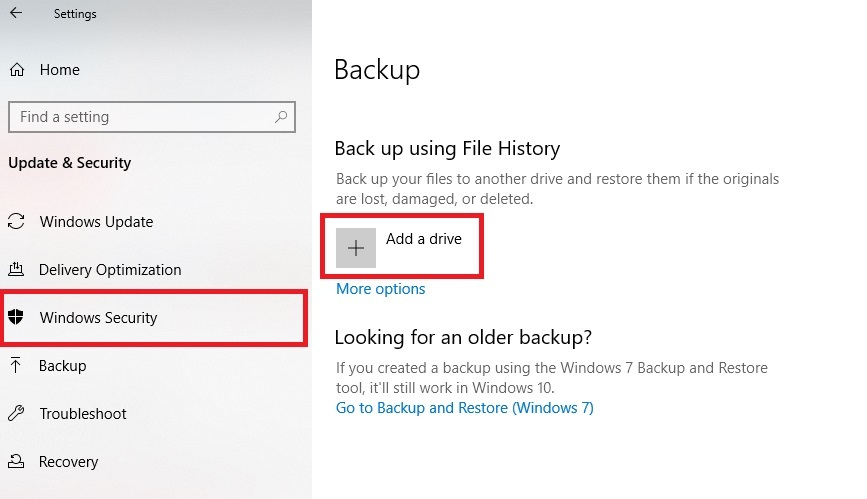
Cloud-based backup services offer a convenient and secure way to safeguard important files stored on mobile devices. These services eliminate the need for physical storage media, ensuring data accessibility from multiple devices and locations. This approach is particularly beneficial for mobile users who frequently switch devices or work on the go.Cloud backup services provide a layer of protection against data loss due to device malfunctions, theft, or accidental deletion.
They often include robust security features to safeguard sensitive information, offering peace of mind for users. Data synchronization ensures that changes made on one device are reflected across all linked devices, maintaining data consistency.
Cloud Storage Provider Comparison
Different cloud storage providers cater to diverse needs and budgets. Comparing providers based on pricing, features, and security is essential for selecting the best option. Factors such as storage capacity, data transfer speeds, and security protocols should be considered.
Pricing and Features of Popular Cloud Storage Providers
| Provider | Feature 1 | Feature 2 | Pricing |
|---|---|---|---|
| Dropbox | File synchronization | Version history | $10/month (for a given storage amount) |
| Google Drive | Integration with Google Workspace | Offline access | $2/month (for a given storage amount) |
| Microsoft OneDrive | Integration with Microsoft 365 | Shareable links | $2/month (for a given storage amount) |
| Amazon Drive | Large storage capacity | Photo organization | $1/month (for a given storage amount) |
These providers offer varying storage plans, features, and pricing models. Consider your specific needs and budget when selecting a provider. For instance, Dropbox might be ideal for frequent file sharing, while Google Drive excels with its integrated productivity suite.
Setting Up a Cloud Backup Account
Creating a cloud backup account involves a straightforward process. Users need to register with the chosen service, provide necessary credentials, and select the desired storage plan. Subsequent steps may include adding mobile devices to the account and configuring sync settings. This setup ensures that files are automatically backed up to the cloud.
Syncing Files to Cloud Storage
Once the account is set up, syncing files from a mobile device to cloud storage is straightforward. The cloud service typically provides mobile apps for seamless file transfer and synchronization. This process mirrors the way files are synchronized between multiple devices. Users can select files or folders to be backed up, and the cloud service automatically handles the rest.
Transferring Files from Mobile Device to Cloud Storage
Transferring files from a mobile device to cloud storage is a simple process. Mobile apps for cloud services allow for direct file uploads. Users can select files, initiate the upload, and monitor the progress. This procedure ensures that files are securely transferred to the cloud storage. A common way to do this is by using the mobile app, which provides a clear interface for selecting files and initiating the upload process.
Offline Backup Methods for Mobile Devices

Offline backup methods offer a valuable alternative to cloud-based solutions, particularly when reliable internet access is limited or unavailable. These methods utilize physical storage devices to create copies of important files, providing a sense of security and control over data. Understanding the strengths and limitations of offline backups is crucial for making informed choices about data protection strategies.Offline backups are advantageous when consistent internet connectivity is not reliable.
They provide a tangible, physical copy of data, allowing users to retain control over their backup processes and storage location. This can be particularly relevant for sensitive or crucial data that needs to be accessible even in the absence of a network connection. However, these methods also present certain challenges. They are typically constrained by the storage capacity of the external device and require careful handling and potential maintenance to ensure longevity and security.
External Hard Drive Backups
External hard drives are a popular offline backup option for mobile devices. Their storage capacity can vary significantly, offering substantial space for large data sets. Connecting an external hard drive involves using a USB cable or a similar connection method supported by the device. Once connected, file management software, or built-in mobile operating system features, can be used to initiate the backup process.
Portable Storage Devices
Portable storage devices, such as flash drives, also provide offline backup capabilities. Their compact size makes them easily portable. These devices often have lower storage capacities than external hard drives, but they are useful for smaller files or when portability is paramount. Similar to external hard drives, these devices connect to the mobile device via USB or other compatible interfaces.
Connecting External Storage Devices
Connecting external storage devices to a mobile device typically involves a USB connection. The specific process may vary depending on the mobile device model and the operating system. Often, the device will recognize the connected storage as a new drive or storage location, enabling direct file transfers and backups. Users should always consult the manufacturer’s instructions for specific guidance on connecting and using the device with their mobile device.
Backing Up Files to External Storage
The process of backing up files to external storage involves selecting the files or folders to be copied and then initiating the transfer to the external drive. Many mobile operating systems provide built-in file management tools to streamline this process. The user interface often allows selection of specific files, folders, or entire storage locations for backup. Confirming the successful transfer is crucial to ensure that the backup is complete and accurate.
It is highly recommended to verify the contents of the backup after the transfer to confirm its integrity.
Offline vs. Online Backup Methods
| Method | Advantages | Disadvantages |
|---|---|---|
| Cloud Backup | Accessibility from anywhere, often automatic backups, and potentially greater storage capacity. | Requires internet connection, potential security concerns if cloud provider is compromised, and data transfer speeds may be limited. |
| Offline Backup | No internet connection required, greater control over data security, and physical possession of backups. | Storage space limitations, potential for device failure, and manual backup processes may be time-consuming. |
Backup Strategies for Specific File Types

Effective mobile data backup requires a nuanced approach, considering the unique characteristics and importance of different file types. Understanding the varying needs of photos, videos, documents, and other crucial files allows for a more comprehensive and efficient backup strategy. Prioritizing and categorizing these files is vital for safeguarding against data loss.
Categorizing Important Files
Different file types hold varying degrees of importance. Photos and videos often represent cherished memories, while documents may contain crucial personal or professional information. Categorizing files based on their importance and potential impact of loss is crucial. This categorization facilitates tailored backup strategies.
Prioritizing Backup Strategies
Prioritizing backup strategies for different file types requires understanding the potential consequences of data loss. Photos and videos, while potentially irreplaceable, might not require the same level of redundancy as critical financial documents. This prioritization enables the allocation of appropriate backup resources to ensure maximum protection.
Backup Requirements for Specific File Types
- Photos and Videos: High-resolution photos and videos often consume significant storage space. Frequent backups are recommended to maintain a current copy. Consider cloud-based backup solutions for easy accessibility and version control, enabling automatic synchronization and storage in the cloud. This allows for quick recovery and ensures data is protected against accidental deletion or device damage.
- Documents: Documents containing sensitive personal or professional information require robust backup strategies. Consider offline backups to safeguard against online security breaches or connectivity issues. Employing version control systems during the backup process allows for the recovery of previous versions in case of accidental modification or corruption. A combination of cloud and offline backup solutions is recommended for optimal protection.
- Other File Types: Other files, such as audio recordings, presentations, and project files, also warrant a backup strategy. The importance of these files should be assessed, and backups should be scheduled accordingly. Cloud backups are a practical solution for these files due to their scalability and ease of access. For mission-critical data, consider a dual backup strategy, combining cloud-based storage with physical media backup, for maximum security and redundancy.
Hierarchical Backup Structure
A hierarchical structure for backing up files helps ensure all important data is protected. The structure should reflect the criticality of each file category.
| Category | Importance | Backup Strategy |
|---|---|---|
| Critical Documents (Financial, Legal) | High | Offline backup (external hard drive) + cloud backup |
| Personal Photos/Videos | Medium | Cloud backup + automatic synchronization |
| Project Files | Medium-Low | Cloud backup |
| Other Files | Low | Cloud backup (as needed) |
A well-structured backup strategy ensures that crucial files are protected with the appropriate level of redundancy, while less critical files receive backups tailored to their importance.
Mobile Device Backup Apps and Software

Mobile device backup apps and software play a crucial role in safeguarding personal data. These applications offer various features and functionalities tailored to different mobile operating systems, enabling users to effortlessly back up their important files, contacts, and other crucial data. The ease of use and accessibility of these tools significantly enhance the overall security of sensitive information stored on mobile devices.Effective backup solutions are essential for mitigating data loss due to device malfunctions, accidental deletion, or unforeseen circumstances.
Robust backup apps provide peace of mind, ensuring data recovery capabilities in case of such events.
Available Backup Apps for Different Operating Systems
A wide range of backup applications cater to both iOS and Android users. These apps offer diverse functionalities, addressing the needs of users with varying technical expertise and backup preferences. Understanding the features of different applications is vital for selecting the most suitable option for individual requirements.
Features Offered by Backup Apps
Various backup applications offer a range of features, such as automatic backups, scheduled backups, selective backup options, and the ability to back up specific file types. Some apps may also support cloud storage integration, allowing users to back up data to their preferred cloud services. This flexibility enables users to choose a backup strategy that best aligns with their individual needs.
The features offered by each application vary, influencing the choice for different users. For instance, some apps prioritize speed, while others focus on security or ease of use.
Comparison of Backup Applications
Comparing backup applications helps users understand the strengths and weaknesses of different tools. Factors like ease of use, backup speed, storage capacity, and security measures are crucial considerations when evaluating backup apps. User reviews and ratings can provide valuable insights into the overall user experience with each application.
Recommended Apps for iOS and Android
This section presents a selection of recommended backup apps for both iOS and Android devices. The choices are based on user reviews, ratings, and features, aiming to provide a starting point for users seeking reliable and efficient backup solutions.
List of Recommended Apps
| App Name | Operating System | Key Features | User Rating |
|---|---|---|---|
| iCloud Drive | iOS | Automatic backups, file sharing, cloud storage integration | 4.5 |
| Google Drive | Android | Automatic backups, cloud storage integration, file sharing | 4.4 |
| Dropbox | iOS & Android | Cloud storage, file synchronization, automatic backups | 4.3 |
| Samsung Cloud | Android | Automatic backups, device synchronization, cloud storage integration | 4.2 |
| Titanium Backup | Android | Comprehensive backup of Android apps and data | 4.6 |
Security Considerations for Mobile Backups
Securing your mobile backups is paramount to preserving the confidentiality and integrity of your sensitive data. Mobile devices are increasingly vulnerable to theft, loss, and unauthorized access, making robust backup security crucial. This section explores the critical security measures necessary to safeguard your data during the backup process.Data security on mobile devices is a multifaceted concern, requiring a layered approach.
Beyond simply creating a backup, users must implement measures to protect the backup itself from compromise. This includes strong passwords, encryption, and secure storage methods. Robust security protocols can help mitigate the risk of data breaches and ensure the privacy of your personal information.
Strong Passwords and Encryption
Strong passwords and robust encryption are fundamental to protecting backup data. A weak password can easily be cracked, exposing the backup to unauthorized access. Strong passwords should be unique and complex, incorporating a mix of uppercase and lowercase letters, numbers, and symbols. Consider using a password manager to securely store and manage these passwords. Additionally, encrypting the backup data itself, using strong encryption algorithms, renders the data incomprehensible to anyone without the decryption key.
This effectively protects the backup even if the device is lost or stolen.
Protecting Backup Data from Unauthorized Access
Protecting your backup data from unauthorized access requires a multi-layered approach. Employing strong passwords and encryption is essential. Further security measures include using strong authentication methods, such as two-factor authentication, to verify user identity. Regularly reviewing and updating security settings on backup applications and cloud services is also important. By implementing these measures, you can significantly reduce the risk of unauthorized access to your backup data.
Maintaining Backup Data Security
Maintaining the security of your backup data requires continuous vigilance and proactive measures. Regularly reviewing and updating security settings on your backup applications and cloud services is essential. Staying informed about potential security threats and vulnerabilities is crucial. Employing robust security protocols, such as strong encryption and multi-factor authentication, can significantly reduce the risk of data breaches.
Using trusted and reputable backup services with proven security protocols is also important.
Importance of Data Encryption and Password Protection
Data encryption plays a vital role in protecting backup data. It ensures that even if the backup is intercepted, the data remains unreadable without the decryption key. This protection is crucial in today’s digital landscape, where data breaches are a growing concern. Password protection, in conjunction with encryption, adds another layer of security. A strong password, combined with a secure encryption method, significantly increases the difficulty for unauthorized access to your backup data.
This combined approach strengthens the overall security posture of your mobile backups.
Last Recap
In conclusion, safeguarding your important files while on the move is paramount. This guide has Artikeld the various methods for backing up your data, whether it’s leveraging cloud storage, utilizing offline solutions, or employing dedicated backup apps. By understanding the risks, comparing different approaches, and implementing a well-structured backup strategy, you can confidently navigate the digital landscape and ensure your valuable files remain accessible and secure.