Embark on a journey to optimize your digital nomad experience with this comprehensive guide. From communication and productivity tools to location-based services and essential troubleshooting, this resource provides a detailed roadmap to finding the perfect apps for your needs. Navigating the digital landscape as a nomad can be challenging, but mastering the right tools can unlock a smoother, more fulfilling experience.
This guide dives deep into the various categories of apps vital for digital nomads, offering practical advice and insightful comparisons to help you make informed decisions. Whether you’re a seasoned freelancer or a budding entrepreneur, understanding the nuances of app selection and usage is crucial for maximizing productivity and enjoyment while on the move.
Identifying Needs and Preferences
Choosing the right digital nomad apps is crucial for a productive and enjoyable experience. This section delves into the essential apps for various functions, highlighting the diverse needs of different nomad types and providing a framework for users to select the best tools for their unique circumstances.
Understanding your specific needs and preferences is paramount to leveraging technology effectively. This involves recognizing your work style, preferred locations, and budget constraints. This analysis will lead to a personalized app selection that streamlines your workflow and enhances your overall experience.
Essential Apps for Digital Nomads
A comprehensive suite of apps can significantly enhance a digital nomad’s workflow. The following categories cover crucial functions, allowing users to maintain productivity and connectivity wherever they are.
- Communication: Apps like WhatsApp, Telegram, and Slack are vital for staying in touch with clients, colleagues, and friends. These tools facilitate instant messaging, group chats, and file sharing, crucial for maintaining seamless communication.
- Productivity: Tools like Trello, Asana, and Monday.com help manage tasks, projects, and deadlines. These apps enable organization and collaboration, particularly beneficial for freelancers and remote teams.
- Location-Based Services: Google Maps, Waze, and local ride-sharing apps are essential for navigation, finding accommodations, and accessing services in new locations. These applications support seamless travel and exploration.
- Financial Management: Apps like PayPal, TransferWise, and budgeting tools like Mint or Personal Capital are crucial for managing finances effectively while traveling. These solutions facilitate transactions and track expenses across various locations.
- Internet Access: Apps like Hotspot Shield, TunnelBear, and ExpressVPN are vital for secure and reliable internet access in different locations. These applications are crucial for maintaining productivity and security while on the go.
App Comparison Table
Evaluating different apps within each category is vital for selecting the best fit. The table below highlights key features and limitations of popular apps.
| App | Category | Strengths | Weaknesses |
|---|---|---|---|
| Communication | Free, widely used, reliable | Limited file sharing compared to some alternatives | |
| Trello | Productivity | Visual, flexible, collaborative | Might be overwhelming for simpler tasks |
| Google Maps | Location | Comprehensive, accurate, integrated with other services | Data usage can be high, limited offline access |
| PayPal | Financial | Widely accepted, secure transactions | Fees can vary depending on the transaction type |
| Hotspot Shield | Internet Access | Strong encryption, reliable connectivity | Free version might have limitations |
Diverse Needs of Digital Nomads
Different types of digital nomads have varying requirements. Freelancers may prioritize flexible project management apps, while remote workers might need robust team collaboration tools. Entrepreneurs require apps that support both internal communication and client interaction.
User Questionnaire
This questionnaire helps users identify their specific needs to find the most appropriate apps for their situation.
- Work Style: What type of work do you perform (e.g., freelance writing, remote marketing)?
- Location Preferences: What regions or countries are you interested in visiting?
- Budget: What is your approximate budget for app subscriptions?
- Technical Skills: What level of technical proficiency do you possess?
Evaluating App Quality and Features

Choosing the right digital nomad apps is crucial for a smooth and productive work experience. A well-designed app can streamline tasks, enhance communication, and facilitate collaboration, while a poorly designed one can be frustrating and inefficient. Evaluating apps based on their user-friendliness, security features, and collaborative tools is essential for making informed decisions.Thorough assessment of digital nomad apps considers factors beyond just the presence of features.
Key aspects such as ease of use, reliability, and security protocols must be carefully scrutinized. This involves understanding how the app handles sensitive data, ensuring its stability during remote work, and evaluating its capacity to support efficient collaboration. Only by rigorously evaluating these factors can a digital nomad select apps that best fit their individual needs and work style.
User-Friendliness and Interface Design
A user-friendly interface is paramount for any digital nomad app. Intuitive navigation, clear visual cues, and a consistent design language contribute significantly to a positive user experience. This reduces the learning curve, allowing users to quickly grasp the app’s functionality and complete tasks efficiently. The design should cater to diverse user needs and preferences, such as different screen sizes and accessibility requirements.
Security and Reliability
Secure and reliable features are vital for remote work. Data encryption, robust authentication protocols, and regular updates are crucial for safeguarding sensitive information. Apps should offer reliable performance and uptime, minimizing disruptions to workflow. The absence of frequent crashes or glitches is equally important as robust security measures.
Security Protocols and Privacy Policies
The security protocols and privacy policies of different apps vary significantly. Comparing these aspects is critical for selecting apps that align with individual security concerns.
| App | Encryption Protocol | Data Storage Location | Privacy Policy Transparency |
|---|---|---|---|
| App A | TLS 1.3 | US-based servers | Detailed and easily accessible |
| App B | TLS 1.2 | EU-based servers | Concise but informative |
| App C | TLS 1.3 | Cloud-based, global servers | Vague and difficult to understand |
Note: This table provides a hypothetical comparison. Always refer to the official app documentation for precise details.
Collaboration and Communication Features
Effective collaboration and communication are essential for digital nomads. The chosen apps should facilitate seamless communication, file sharing, and project management. Features such as integrated messaging, video conferencing, and task management tools are key components of a successful remote work environment.Different apps implement these features in varying ways. Some apps might emphasize real-time communication, while others prioritize asynchronous communication options.
The specific needs and work style of the user should guide the choice of an app with the appropriate implementation of these features. Consider whether the app facilitates instant messaging, shared documents, project management tools, and integrated calendar features for scheduling and coordination.
Exploring App Recommendations
Identifying the best apps for digital nomads hinges on understanding their diverse needs and preferences. This section dives into specific app recommendations, categorized by function, to streamline the search process. Comprehensive comparisons, outlining advantages and disadvantages, will aid in selecting the most suitable tools for individual circumstances.
Top-Rated Apps for Digital Nomads
The following list presents a selection of highly-rated apps across various categories crucial for digital nomads. Their popularity and positive user feedback suggest practical value for those seeking seamless work and travel experiences.
- Communication & Collaboration: Apps like Slack, Microsoft Teams, and Google Workspace facilitate team communication and project management, essential for remote work. These tools allow for instant messaging, file sharing, and video conferencing, streamlining collaboration regardless of location.
- Productivity & Task Management: Asana, Trello, and Todoist are popular choices for organizing tasks, managing projects, and boosting productivity. These apps offer various features to structure work, track progress, and maintain focus, crucial for maintaining a structured workflow.
- Travel & Accommodation: Booking.com, Airbnb, and Hopper are invaluable for finding and booking travel accommodations, flights, and transportation. These tools allow for comparative analysis of options, ensuring efficient and cost-effective travel planning.
- Finance & Budgeting: Mint, Personal Capital, and YNAB are frequently used for managing finances, tracking expenses, and budgeting. These apps offer tools to monitor spending habits, create budgets, and achieve financial goals, vital for maintaining financial stability during travel.
- Internet & Connectivity: ProtonVPN and NordVPN offer secure and reliable virtual private networks (VPNs). These apps are important for maintaining secure connections when using public Wi-Fi and accessing region-restricted content.
App Ecosystem Comparison
The choice between Apple, Android, or cross-platform apps significantly impacts the user experience. Understanding the pros and cons of each ecosystem is crucial for informed decision-making.
| App Ecosystem | Pros | Cons |
|---|---|---|
| Apple (iOS) | Generally known for a more streamlined and aesthetically pleasing user experience. Excellent integration with other Apple products. | Limited app selection compared to Android, and compatibility issues with Android devices. |
| Android | Vast app selection and customization options. High compatibility with various devices. | App quality can vary significantly. Potentially more complex user interface for some users. |
| Cross-Platform | Accessible across multiple devices and operating systems. Often includes features useful for both Android and iOS users. | May have slightly less optimized features for specific platforms. Integration with device-specific features may be less seamless. |
Evaluating Digital Nomad Apps
Evaluating digital nomad apps based on user reviews and ratings provides valuable insights into real-world experiences. This process ensures that selected apps meet the needs and expectations of other users.
- Read User Reviews: Pay close attention to detailed descriptions of positive and negative experiences, focusing on features that directly address the needs of a digital nomad.
- Analyze Star Ratings: A high average star rating generally indicates widespread user satisfaction, whereas low ratings suggest potential issues.
- Identify Key Features: Prioritize apps with features aligned with personal work style and travel preferences. Look for reviews that highlight the effectiveness of these features in real-world scenarios.
- Check for Updates: Apps regularly receive updates to address bugs, improve functionality, and enhance user experience. Apps with a consistent update history generally indicate ongoing maintenance and development.
Practical Tips and Strategies
Optimizing your digital nomad experience hinges on effectively managing multiple applications and tools. This section provides practical strategies for maximizing productivity, staying connected, and personalizing your digital workspace. Efficient use of these tools is paramount for success and enjoyment.A well-organized digital toolkit is essential for a seamless transition into a digital nomad lifestyle. By strategically utilizing the right apps and mastering efficient workflow processes, you can optimize your productivity, maintain client relationships, and enhance overall satisfaction.
Careful planning and adaptation are crucial for this.
Managing Multiple Apps Simultaneously
Effective multitasking is key to maximizing your digital nomad workflow. Employing a structured approach to application management ensures seamless transitions between tasks. This approach involves prioritizing tasks, organizing apps based on function, and utilizing features like app launchers or task management software. Prioritization of tasks and efficient app organization are critical for success.
Time Management and Productivity Apps
A multitude of applications can enhance your time management and productivity. Utilizing these tools effectively streamlines workflows and fosters greater focus. Consider these options:
- Task Management Apps: Tools like Todoist, Asana, and Trello allow for creating to-do lists, assigning deadlines, and tracking progress on projects. These applications allow for collaborative projects and individual task tracking, ensuring deadlines are met.
- Calendar Apps: Google Calendar, Outlook Calendar, and similar applications are indispensable for scheduling appointments, meetings, and personal events. Integrating these with other applications enables efficient coordination and planning.
- Focus and Pomodoro Apps: Apps like Forest, Freedom, and similar tools provide features for minimizing distractions, promoting focused work sessions, and maintaining concentration.
Customizing App Settings for Work Efficiency
Personalizing app settings is vital for optimizing your workflow. This includes features like notification management, custom layouts, and shortcuts to frequently used functions. This customization ensures a seamless workflow and personalizes the digital experience.
- Notification Management: Adjusting notification settings to prioritize important messages and reduce distractions is key to maintaining focus. This minimizes interruptions during work sessions.
- Custom Layouts and Shortcuts: Personalizing app layouts with custom widgets and shortcuts can drastically reduce time spent searching for features. This saves valuable time.
Staying Connected with Clients and Colleagues
Maintaining communication with clients and colleagues is crucial for successful remote work. These tools facilitate efficient communication and collaboration.
- Communication Platforms: Utilize platforms like Slack, Microsoft Teams, and Zoom for seamless communication and collaboration. This ensures prompt responses and efficient project management.
- Project Management Tools: Integrate project management tools like Asana, Trello, or Monday.com to facilitate clear communication and collaboration. This streamlines workflow, enabling real-time updates and effective project management.
Using Apps for Specific Locations
Leveraging mobile applications can significantly enhance the digital nomad experience, especially when navigating unfamiliar territories. These tools streamline various aspects of daily life, from finding affordable accommodation to connecting with local communities. By strategically employing the right apps, nomads can optimize their time and resources while maximizing their immersion in a new location.Effective digital nomad app utilization depends on a clear understanding of local contexts.
App functionality varies greatly depending on the region, with some apps excelling in specific locales due to factors like local infrastructure, language support, and cultural nuances.
Accommodation
Finding suitable accommodation is crucial for any traveler. Different regions cater to various preferences, whether it’s budget-friendly hostels, comfortable apartments, or luxurious villas. Apps such as Airbnb, Booking.com, and VRBO provide extensive listings across numerous locations. For example, in Southeast Asia, apps specializing in homestays offer unique cultural experiences alongside affordable lodging.
Transportation
Navigating local transportation networks can be challenging in unfamiliar regions. Apps like Uber, Lyft, and Grab are widely used, but regional variations exist. In cities with extensive public transportation, apps like Moovit and Citymapper prove invaluable for planning routes and schedules. For example, in Latin American countries, apps focused on local ride-sharing services may be more prevalent than traditional ride-hailing platforms.
Local Services
Discovering local services, from restaurants to shops to entertainment venues, is vital for immersing oneself in the local culture. Apps like Yelp, TripAdvisor, and Google Maps provide reviews and ratings, helping users discover hidden gems. Specific regional apps may be tailored to local customs and provide insights into cultural offerings.
Financial Management
Managing finances while traveling requires careful planning and effective tools. Apps like Wise, TransferWise, and Revolut facilitate international money transfers, helping to avoid hefty transaction fees. Local payment apps, like Alipay or WeChat Pay, can be crucial for seamless transactions in certain regions. These tools enable efficient budgeting and spending tracking.
Budgeting
Budgeting while traveling requires tools that help monitor expenses. Apps such as Mint, Personal Capital, and YNAB (You Need a Budget) provide robust features for tracking income, expenses, and setting financial goals. The best app choice depends on the user’s individual budgeting needs and financial management style.
Language Learning and Cultural Immersion
Learning basic phrases in the local language enhances the cultural immersion experience. Language learning apps like Duolingo, Babbel, and HelloTalk offer interactive lessons and language exchange opportunities. Cultural immersion apps can provide insights into local traditions, customs, and etiquette, fostering deeper engagement with the community.
Research and Learning
Apps facilitate research and learning about a new location. Educational platforms like Coursera and edX provide access to online courses and educational resources. Documentaries and historical information can be accessed through apps like Netflix or local streaming services. Local news and cultural information apps provide current insights into the community.
Troubleshooting and Support

Navigating the digital world as a digital nomad can present unique challenges. Apps, while essential tools, are not immune to glitches and issues. Understanding potential problems and how to address them is crucial for maintaining productivity and enjoyment while traveling. This section Artikels common app-related difficulties and strategies for resolving them effectively.App reliability is crucial for digital nomads, impacting everything from communication to business operations.
Knowing how to troubleshoot problems efficiently saves time and prevents frustration, particularly in remote locations with limited access to immediate support.
Common App Issues for Digital Nomads
Digital nomads encounter various app-related problems, stemming from diverse factors like internet connectivity, device compatibility, or software updates. Some common issues include:
- Connectivity Problems: Intermittent or slow internet connections can hinder app functionality. This is especially prevalent in areas with unreliable Wi-Fi or limited mobile data coverage. In such scenarios, the app might not load, display errors, or become unresponsive.
- Compatibility Issues: Different devices and operating systems can affect app performance. An app might not function correctly on a specific device due to incompatibility or outdated software versions.
- App Crashes: Sudden crashes can interrupt workflows, leading to data loss or incomplete tasks. This can be triggered by various factors, such as conflicting apps, excessive background processes, or insufficient device resources.
- Security Concerns: Protecting sensitive data is paramount for digital nomads. Issues like unauthorized access, data breaches, or compromised accounts can have severe consequences. Understanding security protocols and using strong passwords is crucial.
Methods for Resolving App Problems
Addressing app issues involves a systematic approach. These methods can be applied to various types of problems.
- Check Internet Connectivity: Ensure a stable and reliable internet connection. Try switching to a different network or using mobile data if necessary. A reliable connection is essential for many applications.
- Update Apps and Devices: Keeping apps and device software up-to-date can resolve compatibility issues and security vulnerabilities. Regular updates often include bug fixes and performance improvements.
- Restart the App and Device: A simple restart can resolve many minor glitches. This can clear temporary files and reset app settings to a working state.
- Contact Support: Many apps provide support channels like email, phone, or dedicated forums. Contacting support directly can provide specific solutions tailored to the issue.
Troubleshooting FAQs
This table provides solutions to frequently encountered app problems:
| Question | Answer |
|---|---|
| My app keeps crashing. What can I do? | Restart the app and your device. Ensure you have the latest app and operating system updates. |
| I’m experiencing connectivity problems. How can I fix this? | Check your internet connection. Try switching networks or using mobile data. |
| I can’t access my account. What should I do? | Review your login credentials. If you suspect a security breach, change your password immediately and contact support. |
| I’m having trouble with a specific app feature. Where can I get help? | Consult the app’s support documentation, online forums, or contact the app’s customer support. |
Finding Support Resources
Various resources can provide assistance for using apps effectively.
- App Documentation: Most apps offer comprehensive documentation, including FAQs, tutorials, and troubleshooting guides.
- Online Forums: Join online forums or communities dedicated to specific apps. Other users might have encountered similar problems and provided solutions.
- Social Media Support: Many app developers maintain social media pages where users can ask questions and get help.
- Customer Support Channels: Utilize the official customer support channels offered by the app developer, which may include email, phone, or chat.
Staying Updated and Adapting
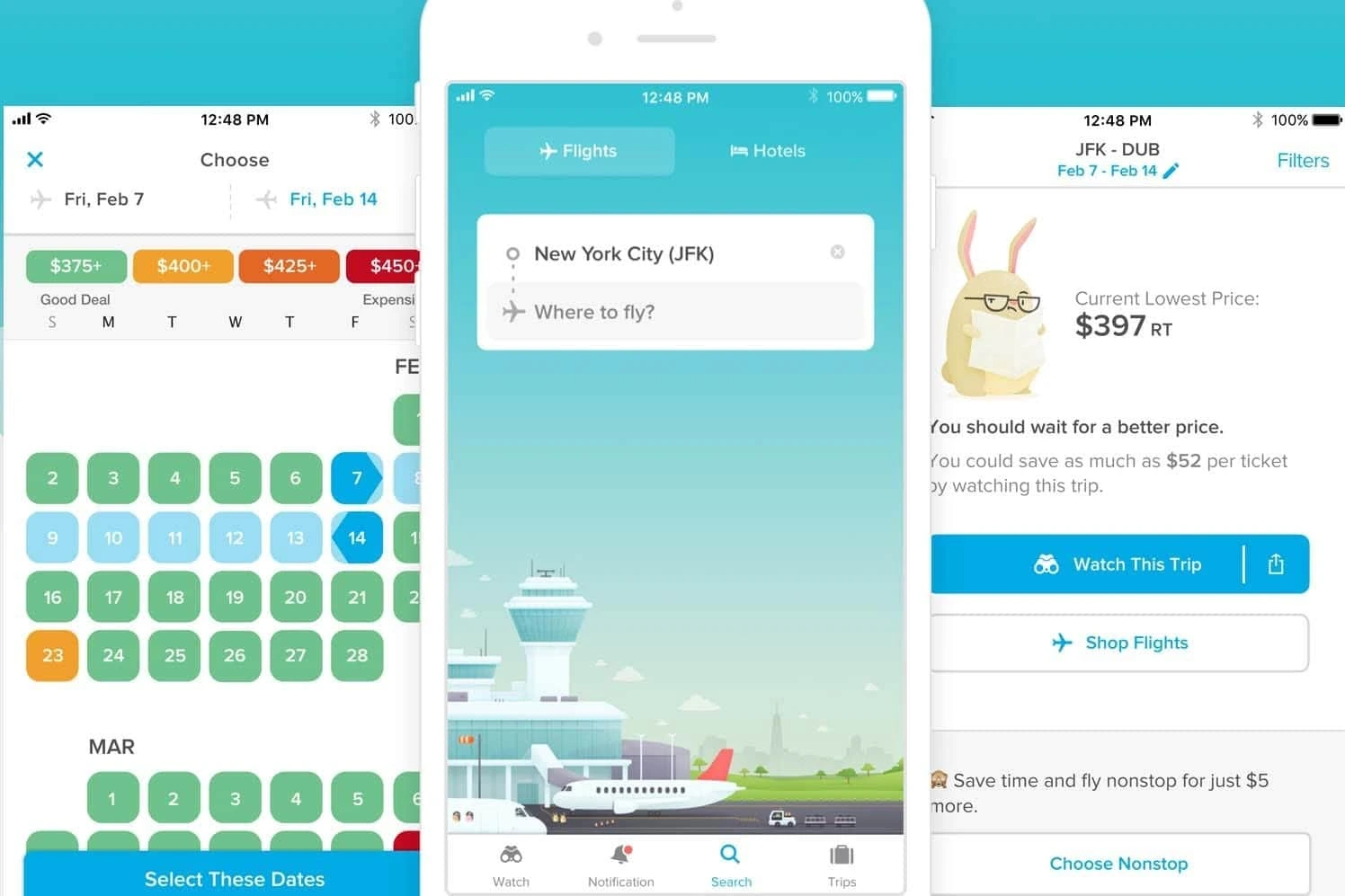
Staying current with the ever-evolving digital nomad landscape is crucial for maximizing efficiency and effectiveness. This involves understanding the dynamic nature of app development and the constant improvements and additions to existing platforms. Digital nomads need to adapt to new technologies and features to optimize their workflows and experiences.
Resources for Staying Updated on New Apps
Staying informed about new and improved apps is essential for digital nomads. Reliable sources provide valuable insights into the latest developments.
- App Stores’ News and Updates: Dedicated sections within app stores (e.g., Apple App Store, Google Play Store) often feature news, updates, and spotlights on new releases. These can highlight improvements, new features, and bug fixes.
- Tech News Websites and Blogs: Numerous tech websites and blogs provide comprehensive coverage of app releases, updates, and industry trends. They often offer reviews and comparisons, allowing digital nomads to make informed decisions about app choices.
- Social Media Groups and Forums: Engaging with social media groups and online forums dedicated to digital nomadism, specific apps, or technology in general can offer insights into new releases, community discussions, and practical user experiences. This is a great way to get feedback and recommendations.
- Developer Websites: Following app developers’ official websites allows access to detailed information about upcoming releases, features, and changes. These websites often provide comprehensive documentation and support resources.
Adapting to New App Technologies and Features
Digital nomads should actively seek to understand and integrate new technologies and features introduced in apps.
- Explore New Features: Investigate new features and functionalities offered by apps. Learn how to use them effectively to streamline tasks and enhance productivity.
- Seek Tutorials and Documentation: Leverage tutorials, documentation, and help centers provided by app developers to understand new features and gain a deeper understanding of their applications.
- Participate in Online Communities: Actively participate in online communities dedicated to digital nomadism or specific apps to learn from others’ experiences and share insights about new features and their practical use.
Importance of Reviewing and Updating Apps Regularly
Regular reviews and updates are vital to ensure app performance and security.
- Security Enhancements: App updates often include security patches to address vulnerabilities and protect user data. Staying updated is essential for safeguarding personal information and ensuring the safety of transactions.
- Performance Improvements: Updates frequently include improvements to app performance, stability, and user experience. These enhancements can lead to significant time savings and reduced frustration while working.
- Bug Fixes: Updates frequently address bugs and errors in the app’s functionality, enhancing overall reliability and usability. This ensures smooth operation, preventing unexpected interruptions.
App Developers’ Adaptation to Digital Nomads’ Needs
App developers are increasingly recognizing and catering to the specific needs of digital nomads.
- Integration with Multiple Locations: Many apps now offer features that allow for seamless access and synchronization across various locations, accommodating the nomadic lifestyle. Features like VPN integration, cross-platform compatibility, and secure cloud storage support the movement between locations.
- Localization and Multilingual Support: Increased support for different languages and regional settings is common, enabling digital nomads to use apps in their preferred language and manage their tasks more efficiently, regardless of their location.
- Offline Functionality: Apps are now offering more offline capabilities, allowing digital nomads to access key information and services without an internet connection. This ensures uninterrupted workflow in areas with limited or no internet access.
Managing Multiple Devices and Connectivity

Digital nomadism thrives on seamless connectivity and efficient app management across various devices. This section will address the intricacies of synchronizing your digital life, whether you’re juggling a laptop, phone, and tablet, while navigating diverse internet environments. Efficient app utilization and robust connectivity are key to maintaining productivity and workflow.
Optimizing App Usage Across Multiple Devices
Effective management of apps across multiple devices is essential for digital nomads. A key strategy involves utilizing cloud-based services and cross-platform app compatibility. Synchronizing data and settings between devices ensures a consistent user experience. This can streamline workflow and minimize frustration when switching between devices. For example, a calendar app synchronized across your phone and laptop keeps appointments accessible from any location.
Using cloud-based document editors (like Google Docs) permits collaborative work from different devices without losing progress.
Managing Internet Connectivity While Traveling
Reliable internet access is paramount for digital nomads. Varying connectivity strengths and availability across locations require adaptable strategies. Public Wi-Fi hotspots can be unreliable, so having a backup mobile data plan or a portable Wi-Fi hotspot is prudent. Using a VPN can provide an added layer of security and stability, masking your IP address and ensuring your data privacy.
Using data-saving modes in your mobile data plan or browser can extend your data allowance. Employing data throttling settings in apps can also conserve bandwidth and prevent unexpected costs.
Significance of Reliable VPN Services for Digital Nomads
VPN services are indispensable tools for digital nomads. They offer enhanced security and privacy by encrypting your internet connection. This is especially crucial when utilizing public Wi-Fi networks, which may be less secure than your home or office network. VPNs mask your IP address, protecting your online identity and allowing you to access geographically restricted content. For instance, a VPN allows access to specific streaming services unavailable in your current location, maintaining a consistent work environment.
Using a VPN can also enhance your internet security and protect you from malicious attacks.
Role of Cloud Storage in Backing Up Data and Files
Cloud storage is a critical component of a digital nomad’s toolkit. It acts as a central repository for all your files, photos, and documents. This ensures that your data is accessible from any device and location. In case of device loss or damage, your data is safeguarded. The backup capacity provided by cloud storage is a vital component for maintaining productivity.
Examples include Google Drive, Dropbox, and iCloud. Using a cloud storage service ensures that files are readily available across devices, even in remote locations. Data loss becomes a negligible concern when you have your data safely backed up.
Closure

This guide concludes by equipping you with the knowledge and resources necessary to thrive as a digital nomad. By understanding app selection criteria, utilizing effective management strategies, and adapting to evolving technologies, you’ll be well-prepared to embrace the opportunities and overcome challenges that come with remote work. Ultimately, this resource empowers you to select and use the best apps to enhance your digital nomad journey.